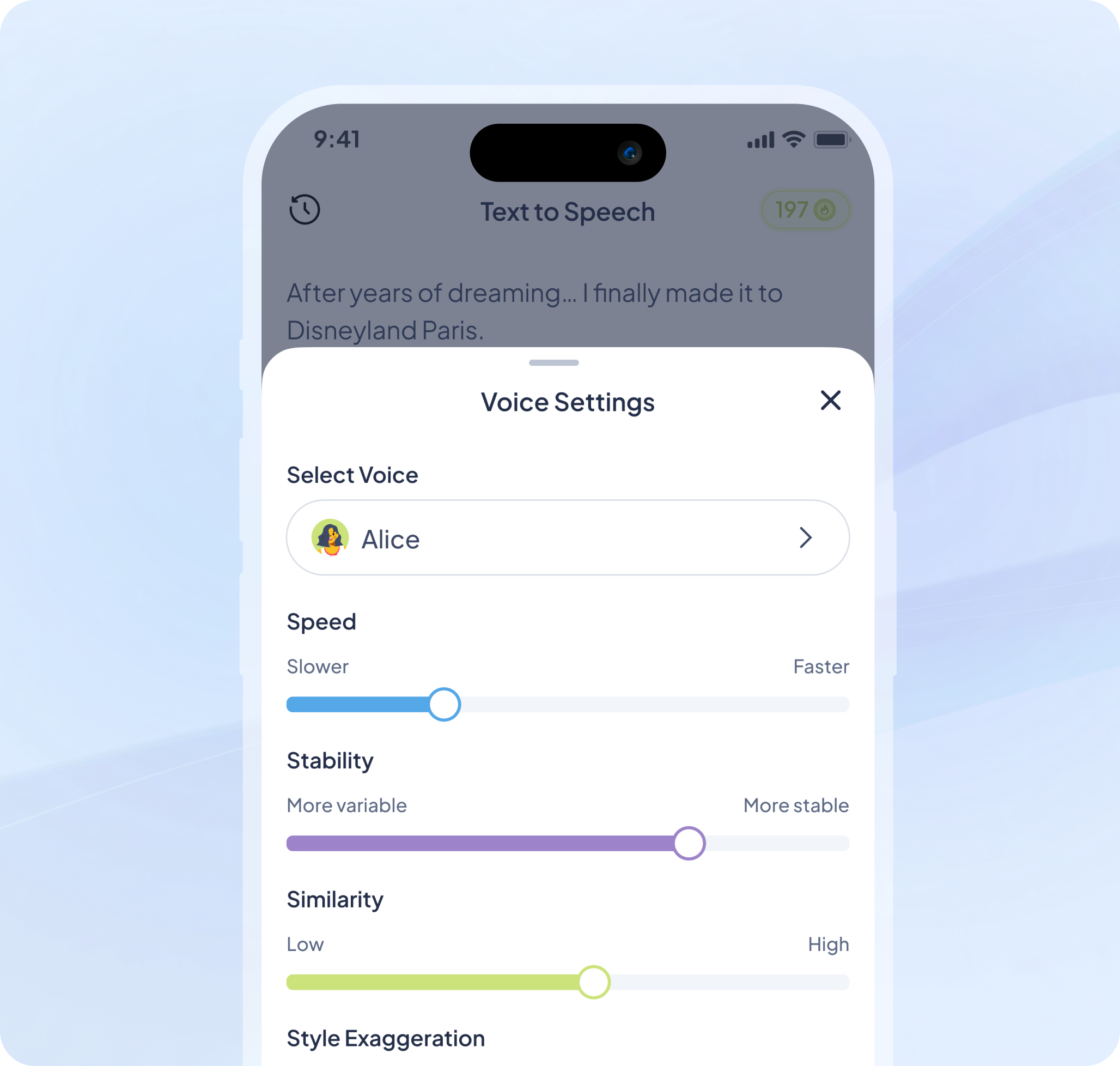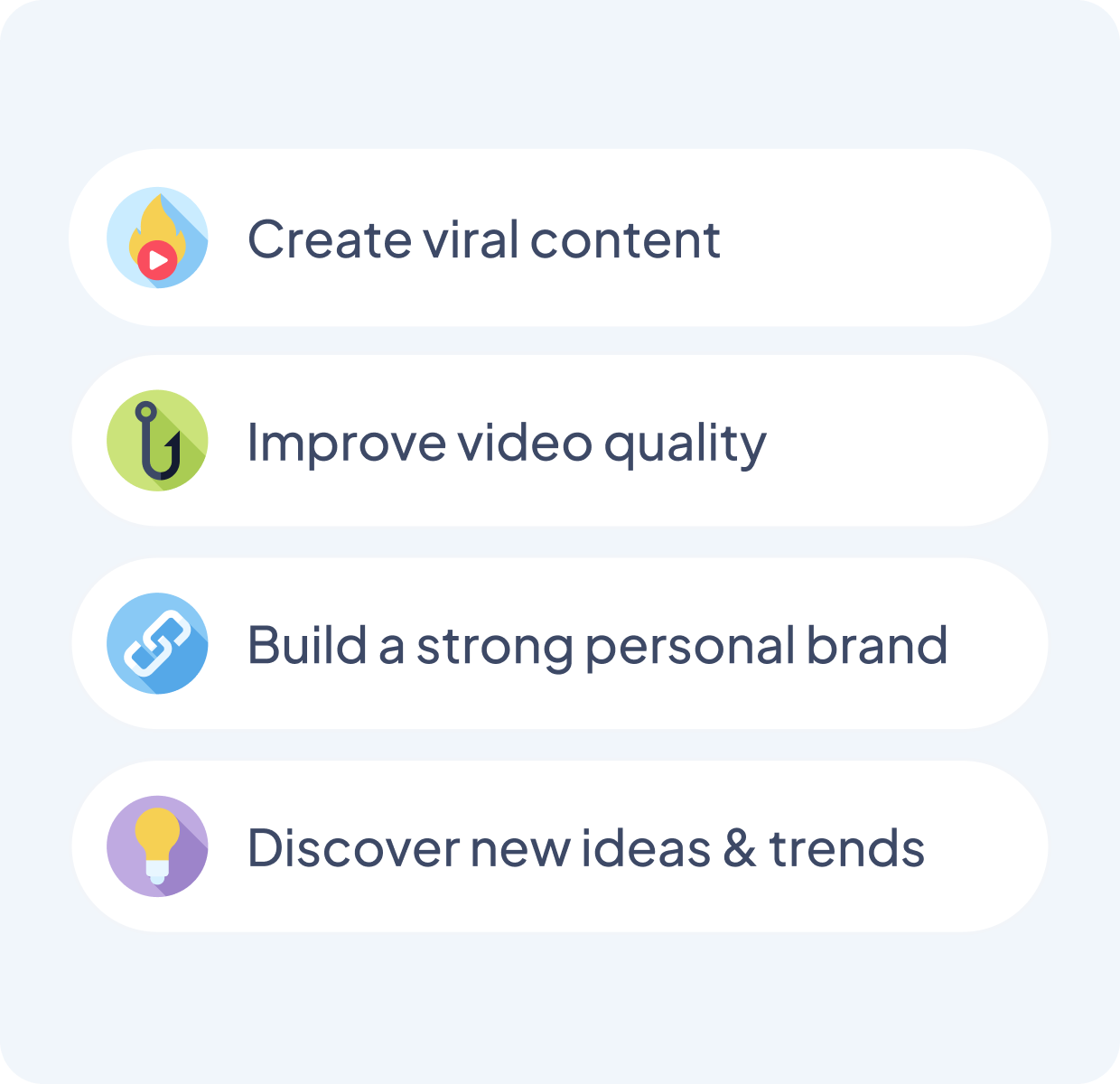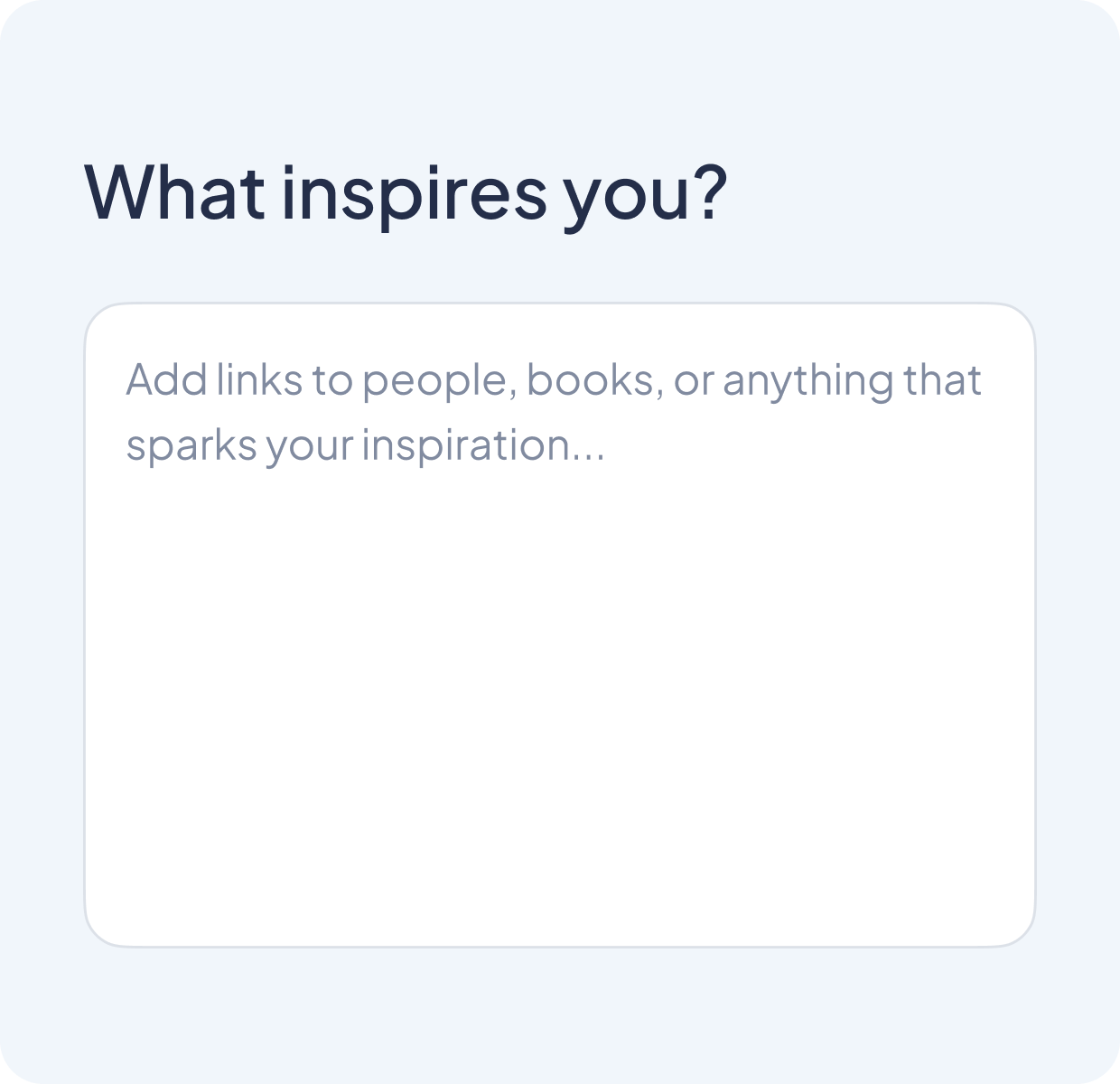Join thousands of creators
Your personalized social media AI growth assistant
Viraloom helps you spark ideas, craft content, and shape strategies that actually resonate. Real influence isn’t about followers — it’s about impact. And now, you’ve got AI on your side.